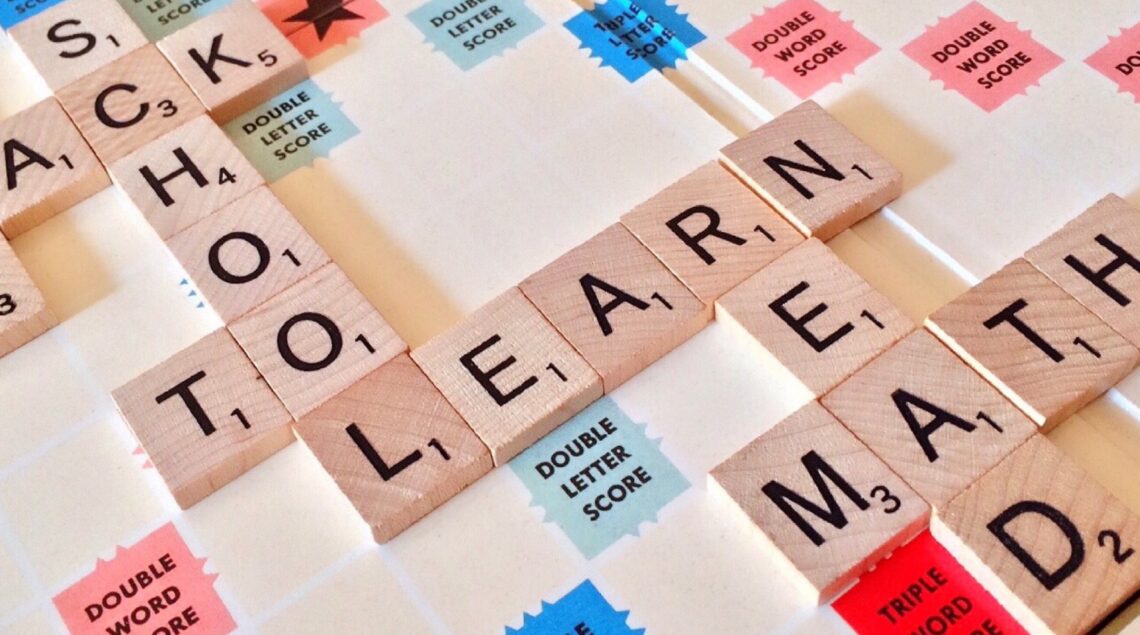This week in class we discussed several different models for learning design, with a focus on integrating technology into education. We looked at the SAMR model, the TPACK model, and Constructive Alignment. SAMR stands for substitution, augmentation, modification, and redefinition; all in regards to different levels tech integration into education. The TPACK model focuses on integrating content and pedagogical knowledge with technological knowledge to maximize meaningful learning. Constructive alignment explores how technology can be used alongside instruction, learning, and assessment to create the most effective learning experience for learners and teachers.
In class, we used Mural to collectively brainstorm and share our ideas with the entire class. We used this tool earlier in the semester when we were still online and it was a great way to connect ideas and collaborate in remote learning. Using Mural in person was also effective because we could quickly and easily put all of our ideas into once place, and then review it as a class.
We also used Mentimeter, which is an online tool for students to answer questions in real-time during class. Technologies such as Mentimeter or Plickers, really helps to boost learner engagement as lessons can be designed for more interactivity. They also serve as great formative assessment tools because teachers can quickly see how students are doing with a topic or take quick polls for understanding, as just a few examples of the many uses for these tools.
The following video outlines 5 different ways of Mentimeter in classrooms to boost students engagement and learning!
One thing to be aware of when using technologies like Plickers and Mentimeter with students is accessibility and privacy. Mentimeter requires students have access to a smartphone, iPad, or different computing systems. Some schools have limited access to individual computer tech for each students and often there are strict rules about phone use during class time. We also can’t assume that all of our students will have smartphones handy. One benefit of using Plickers is that individual slips with the codes on them can be handed out to each students and doesn’t require them to have additional tech equipment. The only drawback is that teachers need to scan the codes to get answers with a smartphone camera. While these technologies can enhance students engagement and learning, as teachers we have to be careful to ensure these tools remain accessible for everyone and that students’ privacy is protected.