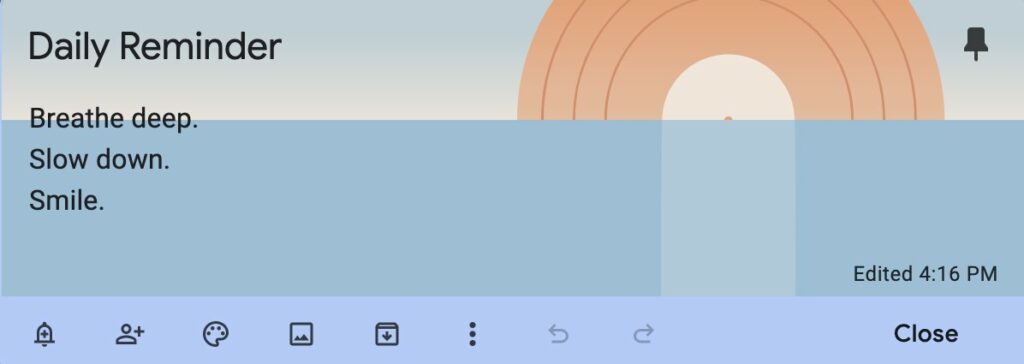At the beginning of the year, I did some long overdue updates on my laptop. It was all a lot easier than I anticipated and it motivated me to free up storage on my MacBook by deleting old files. However, after I updated Google Chrome, I realized all of my bookmarks were gone! Browser bookmarks were how I primarily saved online resources, so I had a lot of stuff that I had lost access to! This experience necessitated finding a different, more permanent way of storing and organizing my online resources, whether they be for teaching or personal use!
As a teacher, I expect to have many resources from multiple online sources and it is vital to keep track of and organize these resources in accessible ways. Since beginning this program, so many incredible and useful resources have been shared with me. I must organize them effectively in an accessible space if I plan to make the most of them during my practicum and future career as an educator.
Google Keep is an easy note-taking tool to organize information and resources. Since it has cloud storage, it can be accessed from anywhere and there is less risk of losing data after installing software updates. Google keep is also completely free! It also allows you to personalize each note. This can help with organization and using cute graphics makes it more fun to use!